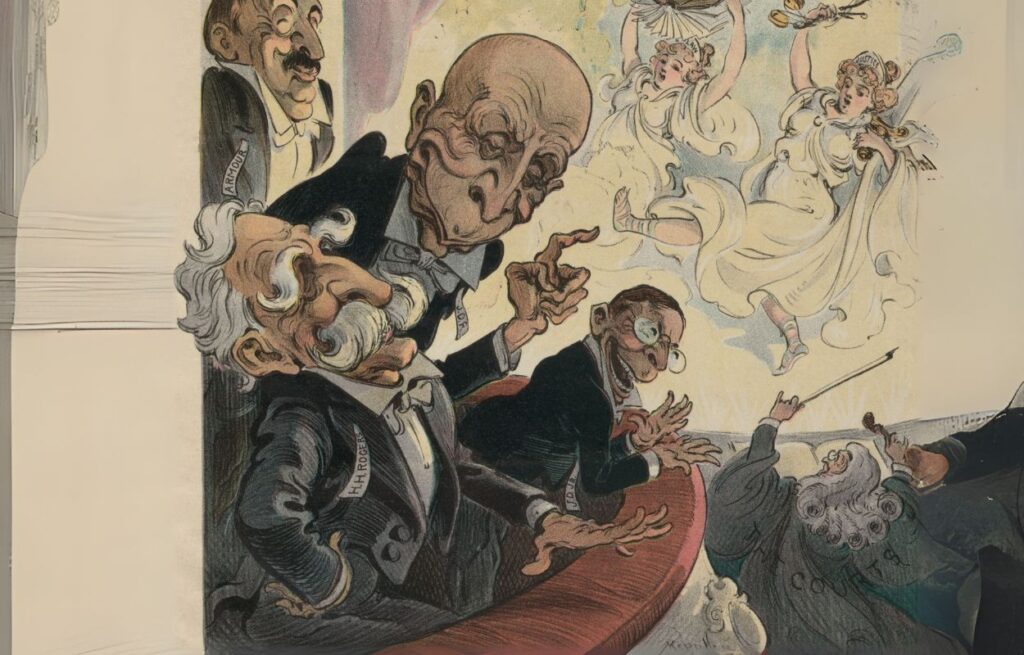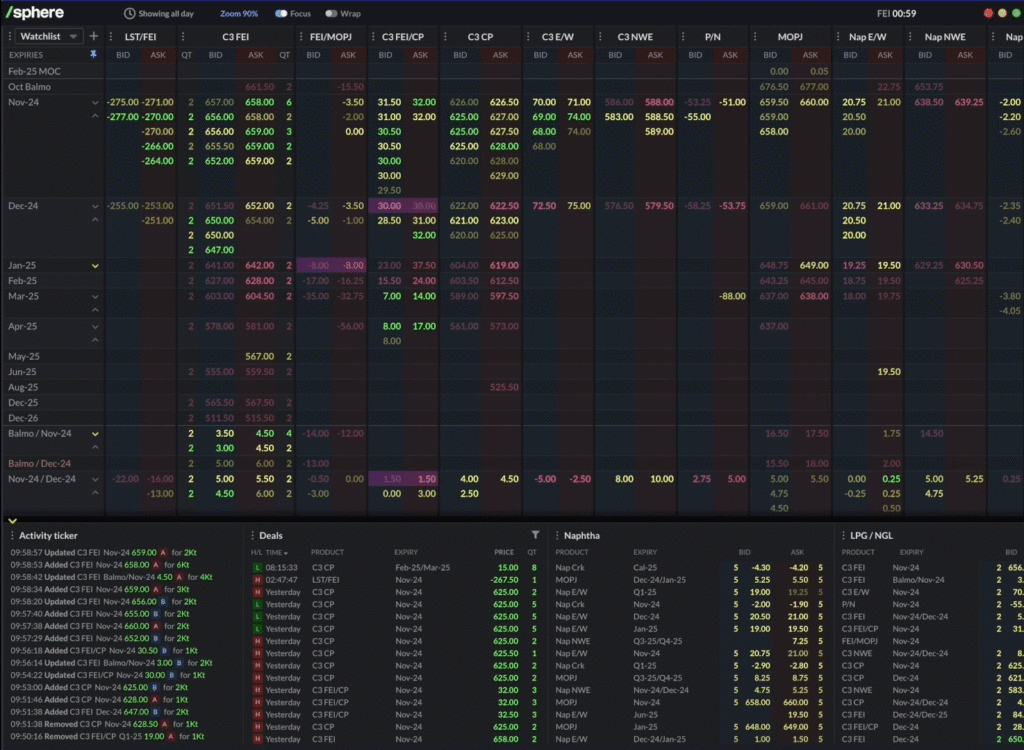Your LinkedIn profile is the home of your professional brand; it serves as your virtual introduction to new opportunities and plays a crucial role in guiding you to the next step in your tech career.
As tech recruitment specialists, we know the value of a strong LinkedIn profile better than anyone. When we receive new job opportunities from our clients, we use LinkedIn to search for qualified candidates. We look beyond your previous experiences as we’re committed to finding the perfect match. To make this match, we need to get a good sense of who you are. That’s why we’re here to help you perfect your profile, ensuring it authentically represents you and opens doors to new opportunities.
Did you know?
Complete LinkedIn profiles are ~40x more likely to receive opportunities through LinkedIn.
Profile picture
Use a clear, high-quality, professional headshot as your profile picture.
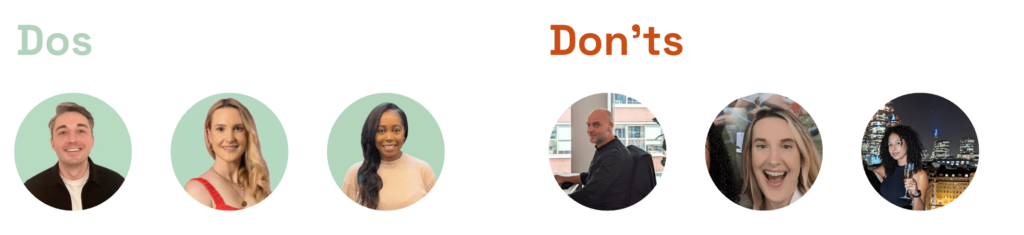
| Quality is key | Ensure your photo is clear, well-lit, and high-resolution. |
| Mind the background | Use Adobe’s free background removal tool. You can then add your image to Canva (a user-friendly graphic design platform) if you’d like to add a custom background. |
| Keep it simple | We recommend avoiding heavy filters or excessively editing your profile photo. A natural and genuine image helps make real connections. |
Banner
Your LinkedIn banner appears alongside your profile picture.
- There are lots of great templates you can access for free on Canva.
- The LinkedIn banner size should be 1584×396 pixels.
Headline
Your LinkedIn headline is the first thing people see when they visit your profile, so it’s important to make it count. Think of your LinkedIn headline as a newspaper headline – you want to entice people to read the full story. It should go beyond a mere job title and company name; instead, it should convey your unique value proposition, highlighting what makes you special.
- Include your job role or function (e.g., frontend engineer, full-stack engineer, engineering manager)
- Specify your areas of expertise.
- Highlight if you’ve worked or interned at any well-known companies.
Did you know?
Alongside your LinkedIn profile picture, your headline is the only part visible in LinkedIn search results.
Examples:
- Software Engineer | JavaScript, React and Node.js | Bringing life to your web applications | Prev: Web Engineer at Apple
- Software Engineer • Mastery of Python, Django, and JavaScript • I create clean, maintainable code • Ex-developer at Salesforce
- Frontend Developer • Expertise in React.js, Redux, and HTML5 • I create visually appealing and responsive web interfaces •
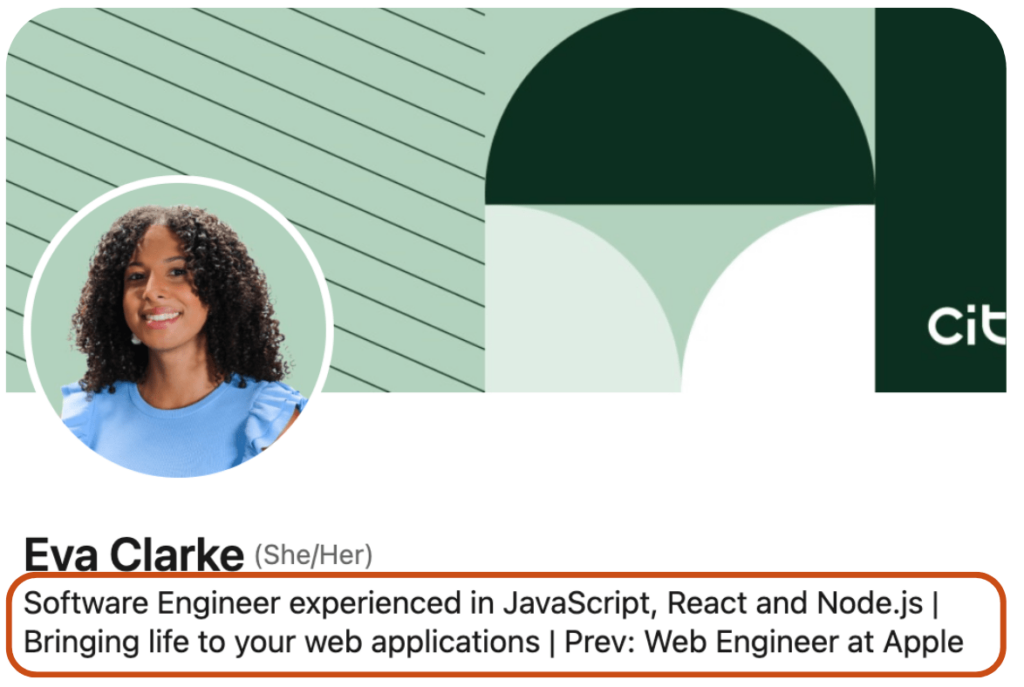
About
Your About section is like a cover letter – it reveals the person behind the headline. It’s your chance to make a strong first impression, show your personality, and convince people to learn more about you.
It’s important as it:
- Gives people a clear snapshot of your professional journey and aspirations.
- Is a chance to show your unique value proposition.
- Plays a vital role in LinkedIn’s algorithm.
Top tip
Before using tools like Chat-GPT, always write the first version yourself and ask Chat-GPT for a grammar review – this increases the likelihood that the output will match your tone of voice. Always review the output before posting, e.g. don’t forget to remove any ‘zs’ if you’re based in the UK (we say organisation, not organization!)
How to create an excellent summary:
| Define your audience | Before you put pen to paper, take a moment to pinpoint your audience. If you’re on the lookout for a new role, consider the positions and industries your potential hiring managers are in. |
| Tell your story | Bring your professional journey to life. Showcase your expertise, spotlight your experience, and highlight those career-defining achievements. |
| Don’t include everything! | Less is more! Keep your summary concise, aiming for <300 words. Strike the right balance to showcase your skills without overwhelming your reader. |
| Add a call to action | Prompt your reader to learn more about you. Whether it’s urging them to send a message or explore your portfolio, keep it focused—stick to a single call to action for maximum impact! |
| Identify your keywords | Once you’ve defined your audience, the next step is to identify keywords they might use to find someone like you. These could include skills, job titles, industries, or areas of expertise. Make sure to incorporate these keywords to enhance your visibility in LinkedIn searches. For example, specify particular languages and frameworks you’re interested in (such as Python, R, C#, WordPress, etc.). Similarly, avoid including keywords for things you’re no longer interested in! |
Top tip
Paste multiple job descriptions into an online WordCloud generator. It will then highlight the top keywords for you to include in your profile!
Experience
This is your opportunity to showcase your relevant work experience.
Top tips
- Conventional titles rule: Always use conventional titles (LinkedIn suggestions that appear as you type) to increase the likelihood of matching job searches.
- Quality over quantity: Don’t overwhelm your profile with every task you’ve ever undertaken. Focus on instances where you added significant value.
- Formatting is key: Recognise that readers often scan this section. Use bullet points to make your accomplishments easily digestible.
- Accentuate achievements: Focus on your standout achievements. Showcase quantifiable results like “increased efficiency by X%” or “enhanced customer experience from 4 to 5 stars.”
- Multimedia magic: Elevate your profile by incorporating multimedia elements. Share images, videos, or presentations that illustrate your work and accomplishments.
Skills
This is your opportunity to add keywords that describe what you do and your abilities. Make sure to add them to your About and Experience sections.

Once you’ve strengthened your profile, why not take a look at our live jobs?