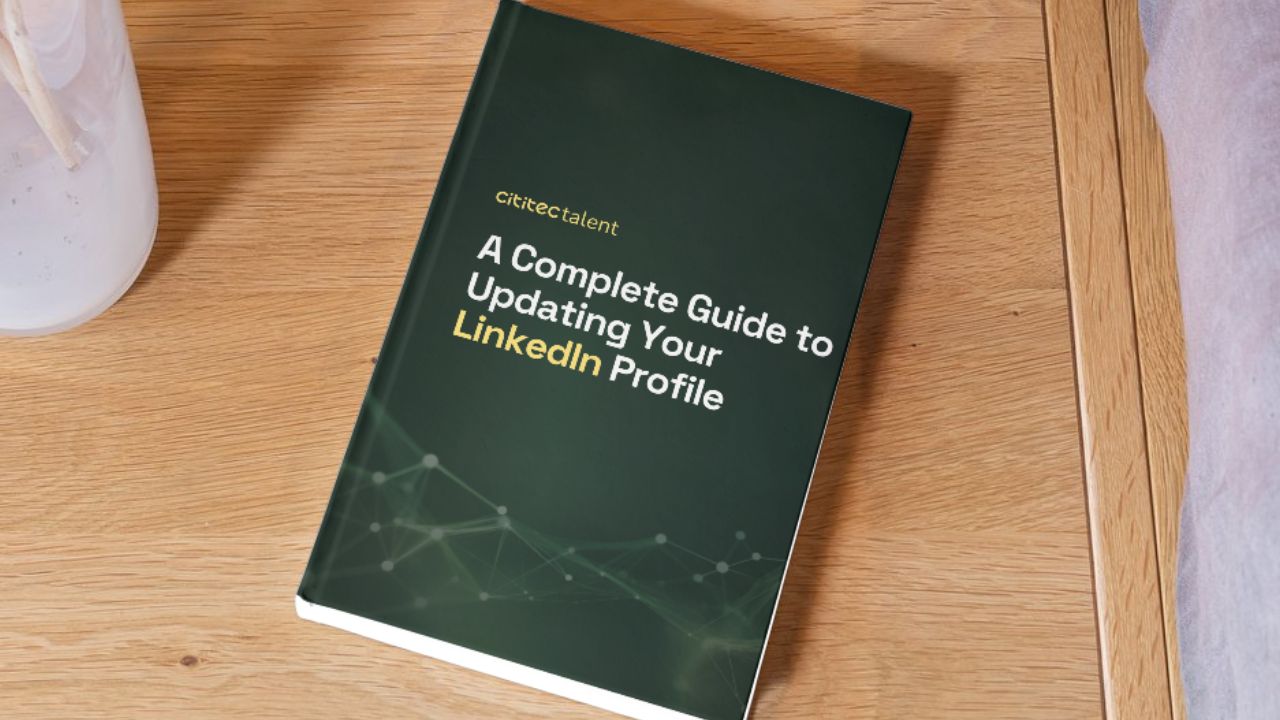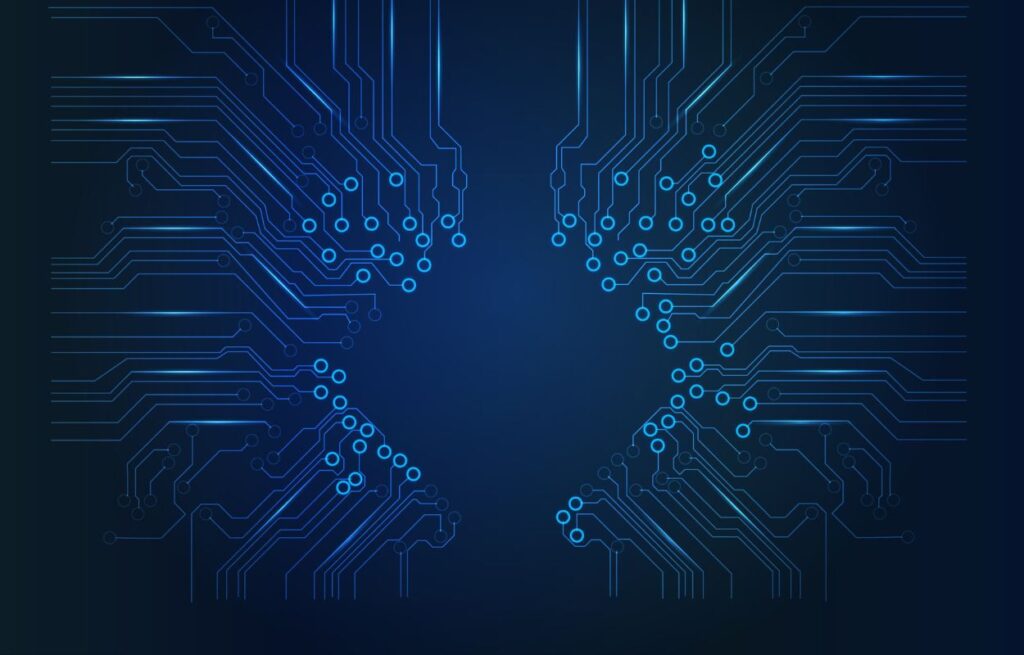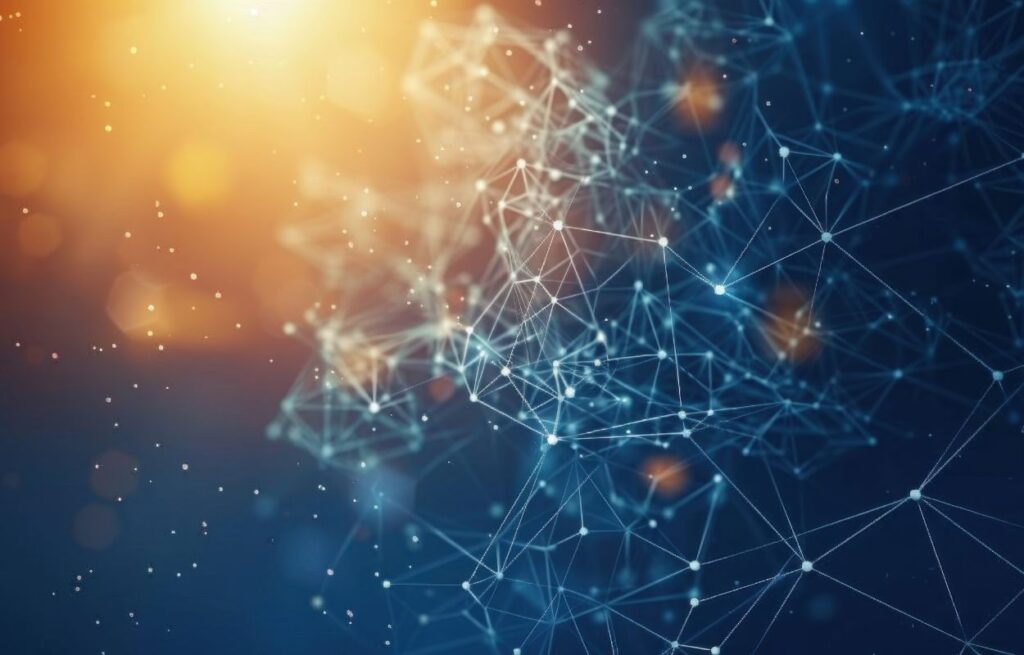If you haven’t already checked out part 1, we recommend you give it a read, because in this blog, we’ll be diving straight into how you can:
- Build your personal brand
- Increase your visibility
- Track your progress
Building your personal brand
LinkedIn is the best social media platform for building your brand. Once again, it all comes down to who your audience is. If you’re interested in a particular coding language, why not share your opinion on the latest updates?
Top tips
- Set a clear goal: Aim to post 1-2 times per week.
- Unsure what to post? Stay up-to-date with the latest news by setting up Google Alerts. You’ll receive an email when new information gets posted.
- Involve your audience. Ask them for their opinion – why not try creating a poll?
- LinkedIn Creator mode gives you access to additional features to grow your audience on LinkedIn. Learn more here.
Add credibility to your profile by requesting recommendations from people you’ve previously worked with (the more senior they are, the better.) It gives recruiters and hiring managers confidence that you’ll be a good fit. You can request recommendations by navigating to your LinkedIn profile and selecting the plus button.
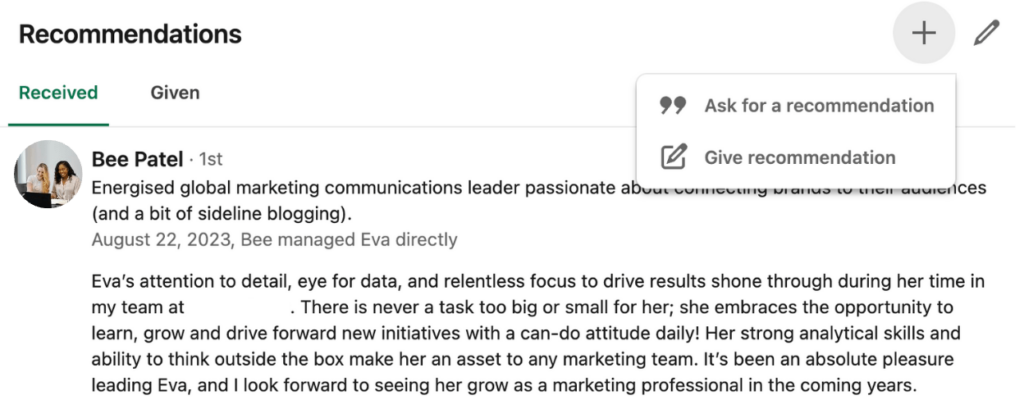
Increase your visibility
To ensure recruiters and hiring managers find your profile, set your LinkedIn profile to ‘open to new opportunities’.
- Navigate to the Jobs section of LinkedIn
- Select preferences
- Change ‘Open to work’ to on.
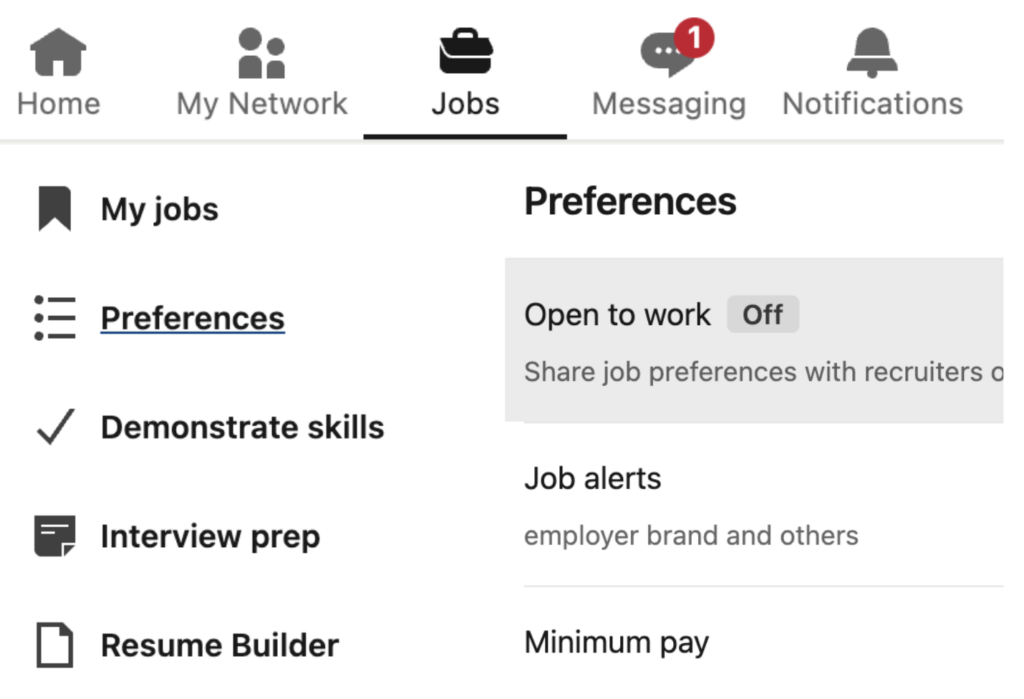
Stop helping your competition! Turn off the ‘People also viewed’ setting on LinkedIn as it reveals similar profiles when someone views your page.
- Go to privacy and settings
- Account preferences
- People also viewed – turn this off.
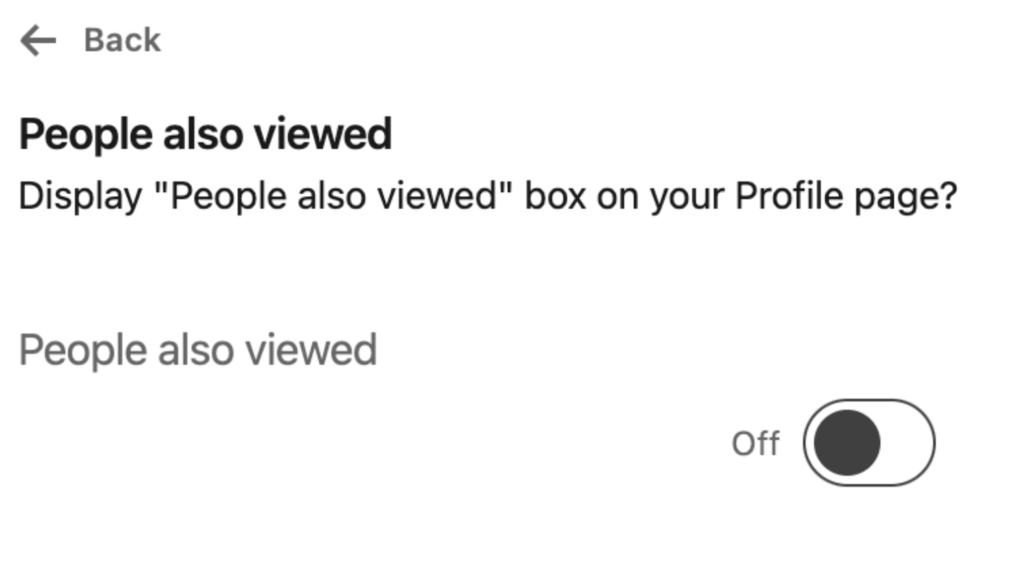
If you’re attending an event, you can share your profile via a QR code.
- Go to the LinkedIn app on your mobile
- Click the search bar
- Press the QR code button
- Get the other person to scan your QR code. You can scan theirs too via the app.
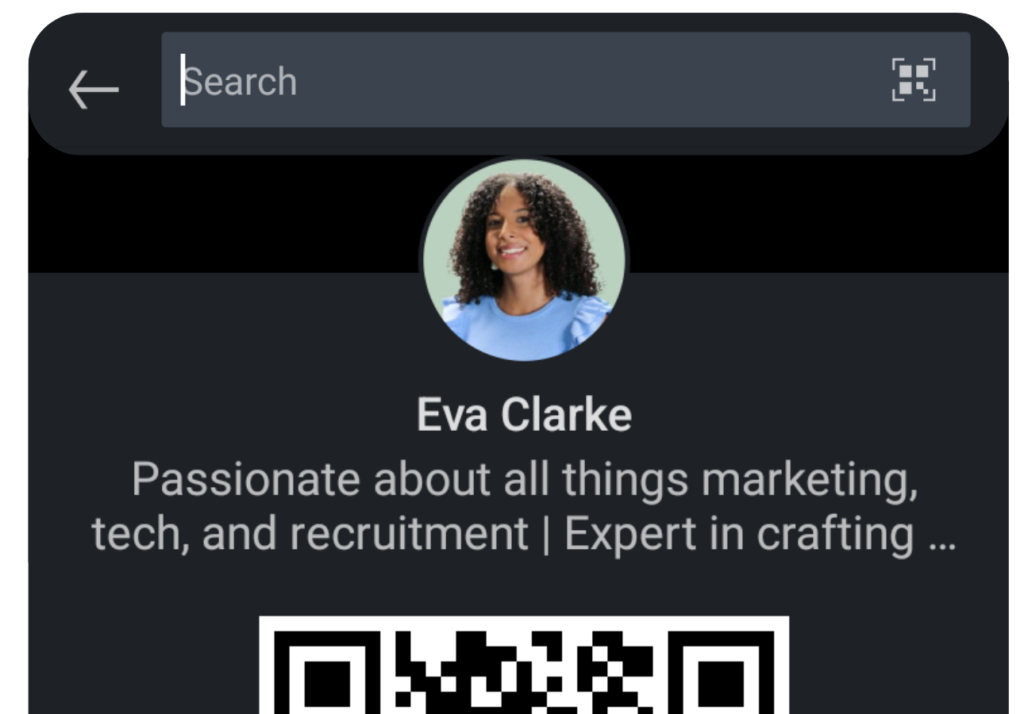
Track your progress
When you’re trying to improve, it’s a good idea to track your progress. Your LinkedIn Social Selling Index (SSI) evaluates your ability to establish a professional brand, connect with the right individuals, engage with insights, and build relationships. The score receives daily updates, helping you to keep track of your progress!
- Establish your professional brand: This involves optimising your LinkedIn profile with a professional photo, compelling headline, detailed summary, and relevant skills. It’s about presenting yourself as a knowledgeable and trustworthy professional. Read part 1 of our blog to move the needle here!
- Find the right people: This isn’t an area where you’ll see much growth as it mainly tracks your ability to efficiently search and use research tools (it’s more sales-focused, so try not to worry too much about this one!)
- Engage with insights: Share content, participate in discussions, and stay informed. This aspect of the SSI emphasises the importance of being an active and valuable contributor to your community.
- Build relationships: Social selling is not just about making initial connections but also about nurturing and strengthening relationships over time. This involves effective communication, follow-ups, and providing value to your connections.
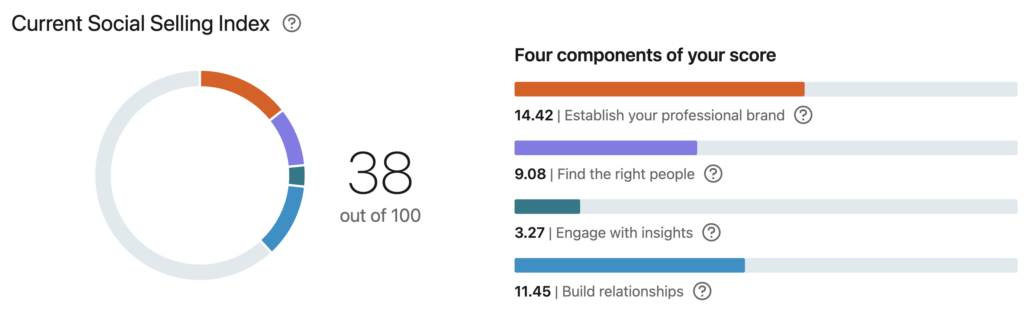
Once you’ve strengthened your profile, why not take a look at our live jobs?